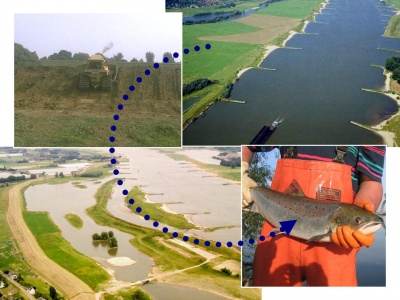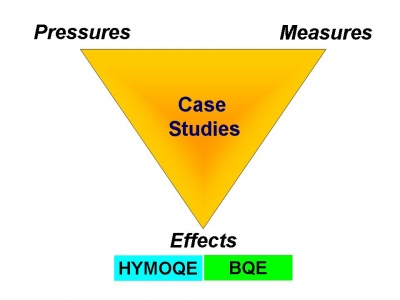Difference between revisions of "Main Page"
| Line 20: | Line 20: | ||
<p>The system presents a compilation of case studies describing the output from restoration and rehabilitation projects and is intended to help practitioners by presenting experiences about success or failure of the application of different measures. </p> | <p>The system presents a compilation of case studies describing the output from restoration and rehabilitation projects and is intended to help practitioners by presenting experiences about success or failure of the application of different measures. </p> | ||
| − | <p>The tool is set up as a Geo-wiki. Google maps are used as a gateway to the case studies and wiki pages are used to attach relevant information about the implementation of the projects. Users can consult the tool either geographically or by theme. Moreover, they can contribute to improve the information in the system | + | <p>The tool is set up as a Geo-wiki. Google maps are used as a gateway to the case studies and wiki pages are used to attach relevant information about the implementation of the projects. Users can consult the tool either geographically or by theme. Moreover, they can contribute to improve the information in the system by adding relevant information in the wiki pages. </p> |
</td> | </td> | ||
Revision as of 11:02, 17 June 2010
Contents
Home
Welcome to the FORECASTER web-based tool! This is a knowledge and information system relating hydromorphology and ecology of European rivers and has been developed as part of the project FORECASTER funded by the IWRM-Net and Delft Cluster. The system presents a compilation of case studies describing the output from restoration and rehabilitation projects and is intended to help practitioners by presenting experiences about success or failure of the application of different measures. The tool is set up as a Geo-wiki. Google maps are used as a gateway to the case studies and wiki pages are used to attach relevant information about the implementation of the projects. Users can consult the tool either geographically or by theme. Moreover, they can contribute to improve the information in the system by adding relevant information in the wiki pages. |
|||
|
At the core of the web-based tool are the Case studies. These are examples of experiences in the implementation of restoration and rehabilitation projects. The case studies provide the link between hydromorphological pressures, possible restoration and rehabilitation measures, and expected effects on the physical environment (using Hydromorphological quality elements, HYMOQE's), and biota (using Biological Quality elements, BQE's). Each case study has an associated wiki page containing maps and additional information about the implementation of the project. The system also contains wiki pages with general descriptions and background information about:
|
Disclaimer:
|
The information contained in this web-based tool has been provided by scientists, water managers, and water authorities across Europe. It is available for use with due acknowledgement of the original source. The FORECASTER consortium does not take responsibility for the veracity and completeness of the information entered in the WIKI pages, nor is liable for the use that third parties may give to this information. Readers are adviced to review the information critically. |
How to add information to the system
Everybody is encouraged to contribute to the system by adding relevant knowledge to the wiki pages and/or providing information for new case studies.
- To get access to edit the Wiki pages, users only need to register by creating a login account (see the link at the top right corner of this page).
- Information for new case studies can be sent to any of the partners of FORECASTER (Contact information) to be reviewed. If the information is considered appropriate and relevant it will be included in the Database.
Particular instructions about how to add information to the systems are provided in the User's Manual available for download here Media:Manual_FORECASTER_web_tool.pdf.
General information about how to work with the wiki language can be found in the World Wide Web. Some useful references are:
FORECASTER consortium
|
|
||